Managing information
 What is the best method for organizing scientific papers and other references in the digital realm? This question is becoming increasingly more important for me in just the last year. The vast majority of the references I need are now available digitally (but I still do physically go to the library from time to time...which is a nice break from the office sometimes).
What is the best method for organizing scientific papers and other references in the digital realm? This question is becoming increasingly more important for me in just the last year. The vast majority of the references I need are now available digitally (but I still do physically go to the library from time to time...which is a nice break from the office sometimes).
I have gotten so used to downloading PDFs, renaming them quickly with date/author/keyword, and then putting them in a subject folder. But I am getting so many now that I can't find them easily and I end up re-downloading the dang paper. This is not efficient.
GoogleDesktop search does a decent job, but I wish I could filter the search to one master directory so I don't get a bunch of unwanted search results. The problem is that one paper can fit into many categories (obviously), so I would like a fast and easy way to "tag" the PDFs with my own keywords.
Branner Blog has a nice post summarizing a handful of the bibliographic and citation tools out there on the internets. Check it out. I downloaded Zotero a couple weeks ago after reading a rave review of it, but haven't really used it much...it might simply be that i'm too lazy (busy?) to learn how to properly use it.
I would love to hear from people about how they digitally manage information. Please drop a comment.
image above from here
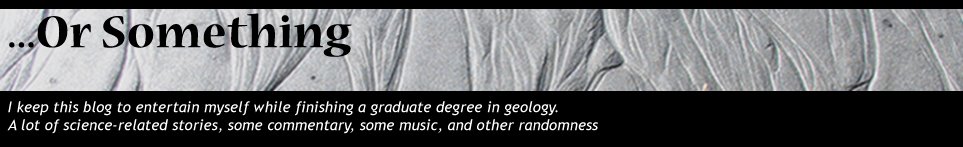
12 comments:
My reference library isn't hugely ginormous, but I use BibDesk , a BibTeX frontend. This is mostly because I like to write in LaTeX, but I also use it as a standalone "where'd that pdf go?" manager. I'm not sure how its feature set compares with EndNote, but you can certainly add your own tags, and your own custom fields to support multiple categories of personal tag.
Of course, it is only for Macs...
I'll agree with Yami about BibDesk, I used it when preparing the thesis. Even though my LaTex use has dropped off, I still find myself using BibDesk because I like the interface more than Endnote. Endnote has one potential advantage, at some universities you can actually search through Endnote, which means you can download references directly into the program, and not have to type them up yourself or use some clunky web interface. I find BibDesk combined with the Apple Searchlight tool lets me both organize the references and find/keep track of digital papers I have on my hard drive. In truth, I think if I wanted to be more organized the key would be for me to put more effort into it, my paper collection demonstrates entropy on a daily basis.
I work on the Zotero project at the center for history and new media and I think it shouldn't be too difficult to get Zotero to do exactly what you want and make your life easier. With many resource sites Zotero can automatically pull in your PDF's as well as all their relevant metadata, and you can actually drag items from your desktop directly into your Zotero pane. Feel free to email me with any questions you might have.
yours,
Trevor
thanks Trevor...i may take you up on that offer
as for BibDesk, I have a PC so I guess i'm outta luck
I was also going to recommend "Skim" (from the BibDesk people) which is a pdf viewer plus annotator, but it's also limited to Macs...
I use the dreaded EndNote as that is what I started using years ago. What I do is file electronic copies on my computer and if I have them paper copies in my filing cabinet.
The key to my system (which works for me, but maybe not others) is to put good keywords in my endnote entry -- but also fill in the label category with where the dang thing is. If it is a pdf then I put a link to the pdf, if it is paper then I put that it is in the folder on 'climate and rivers' or something along those lines.
The other VERY IMPT step for me is to label the paper copy with that label. Therefore when I take it out and it gets buried on my desk and then some day I clean -- it ends up back where it should be.
Sounds complicated, but really once you get any system set up, you just have to keep it going.
That sounds like a good system, Katie. Organizing hard copies of papers is a lost cause for me.
I keep hard copies in file folders, alpha by first author, one folder per author (the campus reuse center provides me with an unlimited supply of free file folders). For rare exceptions (e.g., stuff that's in binders with course materials), I make a note of the location in BibDesk.
This basically works because I use file maintenance as a form of procrastination...
here's yet another Mac-only application: http://mekentosj.com/papers/
foiled again!
I have a slightly different approach to organizing research. I find the content in each article that I want to use and I copy and paste it into an .odt (or Word) document. Then I head over to Easybib and generate bibliographic format and add that to my document. When it comes time to write my research paper, all I have to do is copy and paste my quotes into the paper and the works cited information is already there.
I started using Zotero right after I got out of school but I have not done much research this summer.
thanks for all the comments...this post will quickly get buried so look for a revival of it from time to time
Try iTunes - apparently it works great:
http://sciencesampler.blogspot.com/2007/04/organizing-pdf-papers-in-your-computer.html
Post a Comment